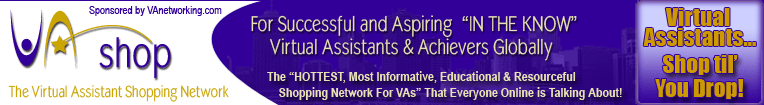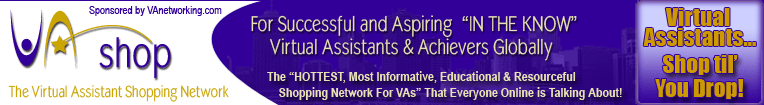1.
Click on a product
2.
Select your product options in the drop down
boxes offered ie) sizing, colours, etc.
3.
Once this is all completed, click on "Add
to Wishlist"
A
product picture will present itself to you with
your order wish list.
4.
If you want to make changes, click your back
button, make changes and then repeat process
from # 3.
You
can add as many products as you desire to your
wish list. At anytime you can view them by clicking
back to this Wish List page. You can delete
products by selecting the product you wish to
delete and then choosing delete. When you are
finished putting together your wish list and
are ready to send to our office for a formal
quote you have two options:
i)
Click on "Send to Email" - This will
send your Wish List to us at info@virtualassistantshop.com
and we will contact you within 24 hours to follow
through with a formal quote for your promotional
product order.
-
When you click on the button "Send to Email"
it will ask you for an email to send to. Enter
info@virtualassistantshop.com
- After this is compeleted you will be asked
to enter your email to enable us to reach you
easily with our follow-up.
ii)
Save to Disk - This will save your order into
a PDF file which you can email us at info@virtualassistantshop.com
directly when you are ready to order. |